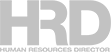
Working from home injuries shot up last year – is your set up right?

More than a year into working from home, and for some, it’s a pain in the neck – literally. Physiotherapists in Australia and globally have reported an increase in patients coming to them with neck, lower back and wrist pain caused by working from home.
Without our employer-controlled work set up and ergonomic equipment, many are suffering the consequences. And it’s not just WFH-related injuries where experts are seeing a rise. A US study by the Injury Epidemiology Journal found 28% of households had experienced an injury between March and June 2020, with falls being the most common. In a previous study in 2017, only 14.3% of respondents had been injured at home in the previous three months, indicating a sharp jump during the heigh of the pandemic.
Thanks to Australia’s shorter lockdown, the increase is unlikely to be as significant but it still raises concern about the increased likelihood of being injured in the home. With the majority of office-based workers opting for at least two days at home, a hybrid arrangement does pose health and safety risks for employers.
Over the past year, the importance of ergonomic equipment and the correct set-up has been well documented. Some employers have even given staff allowances to deck out their space with the right equipment, while other organisations have organised ergonomic assessments to ensure their set-up is correct. But asides from the equipment, what is the impact of poor posture?
Read more: Can remote workers claim compensation for injuries?
Speaking to HRD, Todd Lynton, VP of UPRIGHT, a company which manufactures wearable posture correctors, said even if an employee’s home office set up is spot on, it can be easy to slip into bad habits while working from home.
“The thing about posture is it makes a massive difference, both in the immediate term and the long term,” he said.
“The obvious thing in the immediate term is you look more professional. You look healthier, more confident, but you're also getting more air into your lungs with good posture so your circulation and metabolism are going faster and you’re less likely to feel tired.
“As for longer term benefits, you’re less likely to have back pain, need to visit a physiotherapist, and take time off work which is going to cost both the employee and the employer money.”
Posture varies from one person to another, depending on the natural shape of their spine and their fitness. But one thing we do know, is that working from home is more likely to lead to bad posture because people are so much more comfortable in their own homes.
Read more: WFH injuries on the rise: Why HR needs to take ergonomics seriously
When we’re surrounded by our colleagues in the office, we’re more likely to sit up straight because we’re aware of people around us, even on a purely subconscious level. But home alone, poor posture creeps in. As the day goes on, we’re more likely to hunch over our computers – especially in times of high stress. Couple that with the longer hours and back-to-back meetings that are common in the remote work world, and it’s no wonder WFH-induced injuries are on the rise.
Lynton believes wearable technology that improves posture like UPRIGHT devices are going to become increasingly common for organisations with remote workers. Already, we have smart watches reminding us to get up and move, or drink a glass of water, overriding the brain’s forgetfulness. Lynton said employers in the US are leading the way in terms of adopting wearable tech for their employees, in part because keeping workers healthy reduces the burden on the organisation’s health insurance.
Even before the pandemic, roughly 50% the labour force in America suffered from head, back or neck pains which cost employers about $7 billion per year. It is no wonder that so-called ‘tech neck’ – the pain associated with rounding the shoulders in a hunchback position while using a phone or laptop – is so common.
Lynton recommends two easy to implement steps to improve posture while using technology.