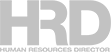

One of the challenges that small business organizations face is handling complex business processes—from establishing a solid supply chain to managing their human resources. This is why having an effective enterprise resource planning system is critical, as it eases the burdens of managers and key personnel handling the entire business operations.
SAP Business One is designed for small business organizations and institutions. Our SAP Business One review will examine SAP Business One’s core functionalities, strengths, and weaknesses to show you how it works and see if this is a suitable ERP for your organization.
SAP Business One is an integrated enterprise resource planning (ERP) software specifically for small and medium-sized businesses (SMBs). It provides comprehensive tools to streamline business processes and efficiently manage various functions, including finance, sales, customer relationship management (CRM), inventory, and production.
With this solution, companies can make informed decisions based on real-time data and gain better visibility into their operations.
The system integrates departments and functions, allowing seamless organizational communication and collaboration. This enables businesses to optimize processes, reduce costs, and improve efficiency.
The solution also offers robust financial management capabilities, including general ledger, accounts payable and receivable, cash flow management, and financial reporting. It helps automate vital financial processes such as invoicing, payment processing and reconciliation. All these ensure accuracy and compliance across varied tasks.
SAP Business One also provides tools for sales and customer management. It allows businesses to track leads, manage opportunities, and streamline the sales cycle. CRM functionality helps companies enhance customer relationships, improve customer service, and increase sales effectiveness.
Inventory management features enable businesses to monitor stock levels, track movements, and optimize inventory replenishment. The system facilitates better control over purchasing, production planning, and order fulfillment, minimizing stock-outs and reducing carrying costs.
In addition, SAP Business One supports manufacturing processes, helping manage bills of materials, production orders, and material requirements planning. It enables effective resource allocation, production scheduling, and quality control.
It's customizable and can be tailored to meet specific industry requirements. It integrates with other SAP applications and third-party software, extending its capabilities and providing a unified platform for business operations.
Here’s an interesting video from SAP Labs in Slovakia on how developers designed and created this ERP especially for small businesses:
As an ERP, this software offers vital features that empower small and medium-sized businesses (SMBs) to manage their operations effectively. Here are some of its notable features:
Financial Management: The platform provides robust financial management capabilities, including general ledger, accounts payable and receivable, cash flow management, budgeting, and financial reporting. This feature enables businesses to automate financial processes, track expenses, and generate accurate financial statements.
Integration and Extensibility: The platform also integrates with other SAP applications, such as SAP HANA, and third-party software and solutions. This allows small businesses to leverage existing IT investments and extend the platform’s functionality to meet specific industry or trade requirements.
Think your too small for an ERP? SAP Business One with cloud deployment options asks you to reconsider!#sapbusinessone #lbsicleveland #erpl #ERP #erplacademy #manufacturing #distribution #service #growingbusiness pic.twitter.com/KEZE1qtpht
— LBSi, an ERP Logic company (@LBSiCleveland) June 27, 2023
Inventory Management: SAP Business One also offers comprehensive inventory management. It enables businesses to track stock levels, manage item master data, monitor goods receipts and issues, and perform inventory counts. The system also supports multiple warehouses and provides tools for optimizing inventory levels, reducing stock-outs, and minimizing carrying costs.
Mobile Access: This platform provides mobile applications, allowing users to access critical information anytime, anywhere. It enables sales representatives to manage customer data, process orders, and access inventory information on the go. Managers can also monitor KPIs and approve requests remotely.
Production and Material Requirements Planning (MRP): The solution supports manufacturing processes by managing bills of materials, production orders, and material requirements planning. It enables businesses to optimize production scheduling, track work in progress, manage resources, and ensure quality control.
Purchasing and Supplier Management: SAP Business One facilitates efficient purchasing processes by automating procurement, purchase orders, and supplier invoice reconciliation. It helps businesses streamline supplier management, negotiate better prices, and ensure timely deliveries.
Reporting and Analytics: The program/platform offers powerful reporting and analytics capabilities. It provides a range of pre-built reports and dashboards to visualize key business metrics and performance indicators. Users can also create custom reports and perform ad-hoc analysis to gain insights into their business operations.
Sales and Customer Relationship Management (CRM): The solution helps streamline sales processes by tracking leads, managing opportunities, and generating quotes and orders. It also provides CRM functionality to enhance customer relationships, manage customer contacts, and track interactions. With SAP Business One, businesses can improve sales effectiveness and customer satisfaction.
Aside from these features, SAP Business One also has strong security and data protection features. The developers of this ERP software ensure data security and safety through role-based access controls, user authentication, and data encryption. This feature helps businesses comply with industry regulations and safeguards sensitive information.
This software has multi-currency and multi-language support too. This feature allows small businesses or enterprises to do international transactions and localized reporting. And because it has a multi-language user interface, anyone can use this ERP for their companies and organizations.
Pricing depends on the functionalities you want in your platform.
Third-party website Trust Radius pegged the monthly rates at $99 for Limited, $110 for Starter, and $132 for Pro.
It’s best to request a product demo by visiting the SAP Business One website. You can also use the chat function to ask for introductory pricing for the bundles available.
Of course, this software isn’t perfect and has its disadvantages:
While SAP Business One offers extensive functionality and scalability, businesses must carefully consider their budget, customization needs, and support requirements before implementing the system. Conducting thorough research, engaging with experienced implementation partners, and understanding the organization’s specific needs are all crucial for a successful SAP Business One deployment.
SAP Business One (SAP B1) is an integrated enterprise resource planning (ERP) software designed for small and medium-sized businesses (SMBs). It provides a complete suite of tools and functionalities to streamline business processes across various departments, such as finance, sales, purchasing, inventory, and production.
With SAP B1, companies can effectively manage their operations, improve efficiency, and make informed decisions. It offers features like financial management, customer relationship management (CRM), supply chain management (SCM), reporting and analytics, and integration capabilities with other systems.
SAP Business One empowers SMBs with a scalable and affordable solution to optimize their operations and drive growth.
By design, SAP ERP has been created to accommodate the needs of bigger institutions like business conglomerates and multinational companies.
On the other hand, SAP Business One was crafted to help small and medium-sized businesses leverage by providing them with an all-in-one platform wherein they can manage their supply chain, human resources, and other vital business processes.
While it is a complex system, the technical support and extensive training the developers provide can help you understand how to set up and use the system successfully. Their partners have also offered helpful instructional videos to assist first-time users and those planning to migrate into SAB B1 as their ERP on effectively establishing and optimizing the system.
SAP Business One is not the only ERP available for SMBs. If you see SAP B1 is unfit for your organization or business, perhaps one of its competitors will. Here are some of the ERP software considered SAP B1’s direct competitors:
SAP is one of the largest software development companies in the world. Established in 1972 in Germany by five software engineers/programmers from IBM—Dietmar Hopp, Hasso Plattner, Claus Wellenreuther, Klaus Tschira, and Hans-Werner Hector—its primary aim is to develop software that can help businesses manage their business processes on a single platform.
As a company, SAP has been involved in volunteer work, enabling nongovernmental organizations (NGOs) and other nonprofits to use effective technologies in carrying out their humanitarian and development work more efficiently.
SAP continues to grow with more than €29.52 billion in total revenue in the financial year 2022 and business operations in 130 countries worldwide.
Year founded: 1972
Headquarters: Walldorf, Baden-Württemberg, Germany
Scope of operations: 130+ countries in different parts of the globe
Number of employees: 105,000+ globally
Number of corporate partners globally: 24,000+
Number of development locations worldwide: 100+
Total number of subscribers/users: 280 million+
Key people:
Christian Klein (CEO)
Dominik Asam (CFO)
Sabine Bendiek (Chief People & Operating Officer and Labor Relations Director)
Juergen Mueller (Chief Technology Officer)
Scott Russell (Customer Success)
Thomas Saueressig (SAP Product Engineering)
Julia White (Chief Marketing and Solutions Officer)
Managing a business and centralizing its operation is a gargantuan task. However, an effective and cost-efficient tool like SAP Business One can help your business become more productive.
Does your company use SAP Business One? Do you agree with the pros and cons we listed here? Tell us what you think by using the comment section below.